Featured Apps: Digital Reading Tools
By Cathy Buyrn, M.Ed.
February/March 2013
Today’s students need to develop reading skills that will support them with traditional books as well as eBooks. While traditional books may always be around, proficiency with digital books is becoming a necessary skill. Students can access countless versions of classic books and benefit from the enhanced features that digital versions provide. For example, several reading apps support highlighting, note taking, dictionary access, web searches, and even Tweeting or Facebook posting from within the text. These features allow students to fill in prior knowledge or connect with other readers. Whether students use dedicated eReaders, iPod/iPad/iPhone devices, Android devices, Blackberries, Windows devices, or web-based readers, teachers can find classic and popular digital texts to support digital literacy. Maximizing these technologies will prepare students for the future while building basic reading skills. Teachers considering the use of such devices can compare the top 10 eReaders at http://ebook-reader-review.toptenreviews.com.
Bookster |
This read-along storytelling app reads to students, records and plays their voices, and teaches vocabulary along the way. Designed by educators to help kids of all ages develop literacy skills, Bookster makes it fun and easy for young readers to recognize and read new words. |
iBooks |
iBooks is the Apple app for iPods, iPhones, iPads, and Macs. Books can be downloaded from the iBookstore and synced across devices. Features include 7 fonts, 3 page colors, 3 page layouts, 18 different languages, highlighting, note taking, bookmarking, sharing quotes or thoughts via social networking or email, searching, adjustable screen brightness, accessibility options, and PDF document support. |
Nook |
Students can access one of the largest digital libraries of books, magazines, and newspapers with a Barnes and Noble Nook device or the Nook app for a variety of devices. Free samples of books and free trial subscriptions to newspapers and magazines are included. The Nook device and apps sync across devices so that students can keep track of where they stopped reading. Additional supports include adjustable font size, multiple font types, brightness control, searching, highlighting, note taking, bookmarking, customizable backgrounds or colors, and compatibility with EPUB and PDF files. |
Nook Kids |
The Nook Kids app is an iPad-specific app from Barnes and Noble designed to support younger readers with a large collection of interactive kids’ books, Read To Me™ narration, built-in animation, and personalized bookshelf organizational features. Hundreds of picture books and thousands of chapter books can be downloaded through BN.com https://itunes.apple.com/us/app/barnes-noble-nook-kids-the/id405743213?mt=8&ign-mpt=uo%3D4 |
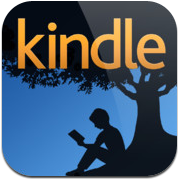 |
Students don’t have to have access to a Kindle device in order to access the large Amazon library of digital books. Free apps are available for a variety of computers, smartphones, iPods, and tablets. Features include searching to farthest page read across devices, tracking progress, personalization of the display, dictionary support, search options, public library borrowing, and PDF document support. http://www.amazon.com/Kindle-eBooks/b?ie=UTF8&node=154606011 |



