Featured Apps: The Home-School Connection
By Cathy Buyrn M.Ed.
September/October 2013
Parents and teachers have engaged in the ritual of exchanging contact information every September since the early days of organized education. Every method imaginable has been tried and tested. Unfortunately, despite the best of intentions, many direct contacts occur only when something has gone wrong. Today’s technology tools make it easier than ever to keep parents, students, and teachers connected and informed on a daily basis. A proactive approach to the ‘home-school connection’ sets students up for success from the very beginning.
These powerful tools take the weekly folder or classroom newsletter from the bottom of the messy backpack directly to a student’s or a parent’s smartphone, iPad, tablet, or laptop.
 |
Edmodo is a social media platform for classrooms that provides a free and safe way for students, teachers, and parents to collaborate. Students are online engaged in extended content discussions, polls that verify understanding, and award badges for accomplishments. Connections to resources are made available so that students can further explore topics or seek additional support. Classroom assignments and important dates can be shared with students and parents with a click of the mouse to keep everyone on the same page. |
 |
Wikispaces Classroom is a social writing platform for education. This tool can be used to streamline classroom management, projects, resources, assignments, calendars, content discussions, assessments, and collaboration. Parents, teachers, and students can stay connected and informed in a secure and protected online space. Parents will get a detailed view of their child’s learning experience in between conferences or classroom visits. |
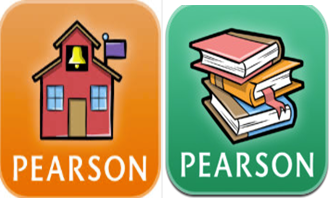 |
Schools using the PowerSchool grading system can offer parents and students a free and secure connection to attendance, assignments, grades, and important announcements through PowerSchool for Parents & Students mobile apps. Parents and students can also login to the web system to communicate directly with teachers. Automated email updates can be sent to email addresses with customized preferences. Parents are never surprised by progress reports or final grades when they have ongoing access to the grade book. |
 |
Remind 101 provides a safe way for teachers to text message students and stay in touch with parents. It is 100% free and is used by over 200,000 teachers, students, and parents to send millions of messages every month. An entire class of students or parents can be messaged in seconds. Teachers never see students' phone numbers. Students never see the teachers’ number. Students and parents join by sending a text message. No computer needed. |
 |
Google Apps for Education can be used whether a school system subscribes to the entire system or not. Teachers can create paperless classrooms by using Google Drive to share and create collaborative documents. Gmail can be used to establish ongoing communication. Google Calendar provides a centralized location for assignments and important dates that can be shared with students and parents. Google Hangout can connect students with after-school programs or across campuses. Parents can be kept in the loop with all of these tools via mobile apps or the web so that they have an ongoing connection to the details of their children’s education. |